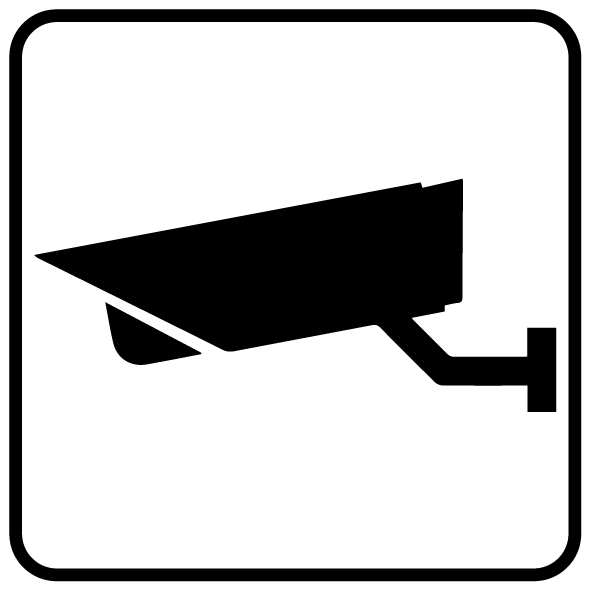COHU OptiCore for RISE Platform
- ONVIF discovery protocol
- RISE discovery protocol
- User defined auto polling interval
- Displays complete camera list
- Displays key camera properties
- User defined camera/group tags
- Contact information by camera
- Location descriptions
- User supplied site/location maps
- User defined camera GEO coordinates
- Password protection access
- Multiple user access levels
Description
CohuHD Costar’s OptiCore for RISE is a powerful, centralized Camera Management application designed for use with RISE platform products, providing quick and efficient configuration, monitoring and maintenance of multi-camera installations.
Using industry defined network protocols and methods, OptiCore automatically discovers, lists, and allows quick and efficient camera configuration and management over IP of RISE camera installations.
You can place an order for the COHU OptiCore for RISE Platform, which is applicable in the IP Surveillance industry, online via one of our Middle East branches (Dubai/ Oman/Saudi Arabia) and get it delivered at a low cost at a specific time.
Specification
| PC Requirements | |
|---|---|
| CPU | Intel i7-860S 2.53 GHz or better |
| Operating system | Windows 10 Pro, Windows 8.1 Pro, Windows 7 Pro SP1, Windows Server 2016, Windows Server 2012 R2 standard, Windows Server 2008 R2, SP1 |
| Memory | 4GB DDR3@1066MHz or better |
| Hard Drive | 7200 rpm – minimum speed with sufficient free space |
| Video card | NVIDIA® GeForce® 9800 GTX+ with 512 MB RAM or better, or high-end ATI Radeon™ HD series |
| Monitor | LCD monitor with 1920x1080 or better resolution |
| Network Card | 100/1000BASE-T |
| App type | 64 bit |
| App camera data | Encrypted |
| Application Properties | |
| Settings | Auto Discovery : Enable/Disable, Discovery Interval : User selectable [seconds], Network Interfaces : User selectable, Discovery Method :ONVIF; RISE; Both, NTP Server : User defined URL/IP address. RISE Package : Selectable from available versions in PC, CORE Package : Selectable from available versions in PC, Web default brwsr : User selectable from available browsers installed, Web App port : User defined. |
| Manage Users | Maximum users 10, Configure Add [user group], edit; delete and set password. User groups Admin, User and Aynomous [set password] |
| Camera Data | Export : Provides method to export camera settings database to a CSV file format. |
| Firmware | Upgrade Initiates upgrade process based on selected camera(s). Allows user to select registered upgrade files or manually select upgrade files.Manage Pckgs : Provides method for registering and deleting RISE software files to Opticores database. |
| Camera Details | General : Provides method for adding Camera Alias name; Camera Description, and GEO location data to selected camera, Contact Info : Provides method for adding Company Name; Address;Phone Number and Contact Name to selected camera, Tags Provides method for adding, deleting, editing Tags to selected camera, Manage : Allows method to manually add or delete camera from list |
| Camera Users | List Users : Displays list of all users and access levels defined in Opticore database, Load User : Group Provides method to load a selected user group to the selected camera(s), Manage User Grp : Provides method to add, edit and delete user groups for use in loading into cameras by way of Load User Group function |
| Camera Management | Factory Default : Provides method for factory default selected camera(s), Reboot : Provides method for soft reboot of selected camera(s), Web App Launches the selected camera web interface, Date/Time : Allows method to manage selected camera(s) date/ time settings, Compare Settings : Provides method to compare a selected camera(s) camera settings for changes since last discovery, IP Address : Provides method to manage selected cameras IP address settings. Backup : Provides method for downloading selected camera(s) camera configuration file to Opticore database, Restore : Provides method for uploading selected camera configuration file from Opticore database to selected camera(s) |